Simple WordPress Speed Updates that will Help Improve User Retention
A slow website can be incredibly frustrating for your WordPress Website users and lead to poor user experiences. If your web design and pages take too long to load, visitors may abandon your site. Whether they have had a chance to view your content or not. Moreover, a slow website can lead to a higher bounce rate, lower engagement, and fewer conversions.
As an accomplished long-standing Longmont SEO agency, we know that website speed is a critical factor for user experience (UX) and therefore in search engine rankings. Google has stated that website speed is a ranking factor, and a slow website can lead to a poor user experience, which can negatively impact SEO. Fortunately, there are several tasks that non-developers can undertake to speed up your WordPress websites. In this blog post, we’ll explore some of the best tasks for non-developers to speed up their WordPress websites.
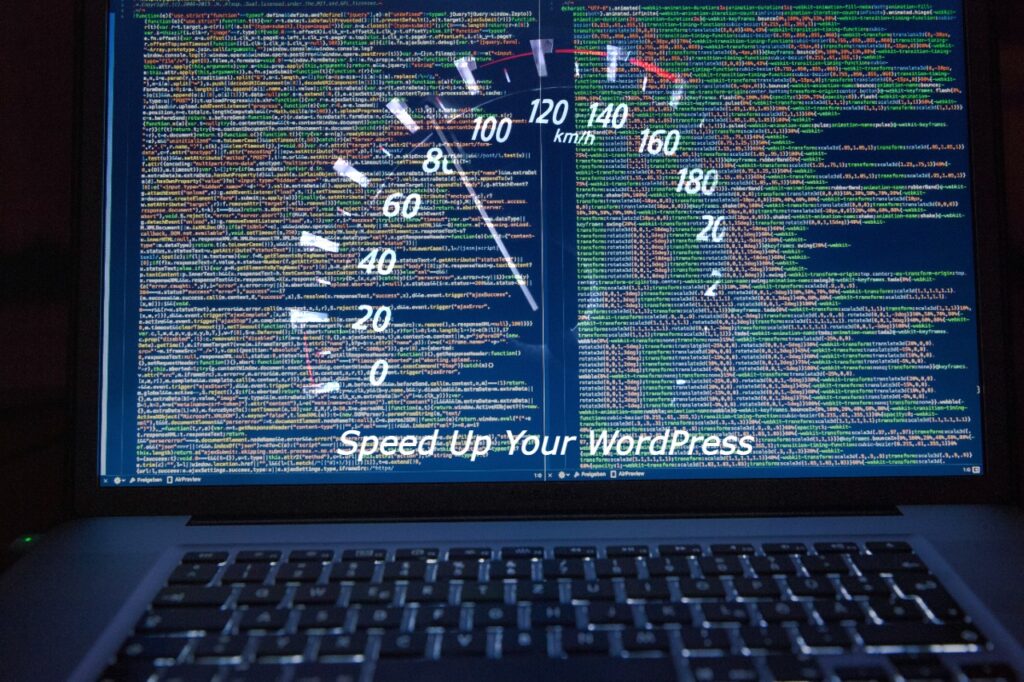 Optimize Your Website’s Images
Optimize Your Website’s Images
Images can significantly affect your WordPress website’s speed. Although optimizing them can result in faster page load times, you may also lose image quality. This is always a tug-of-war for web designers.
Image optimization is a perfect quick fix to speed up your WordPress web design as one of the easiest ways to optimize your site is by compressing and resizing the image to the size that is being used on the website, optimizing them without losing quality.
Lazy Loading Image Assets
While there are multiple plugins and tools that are user-friendly and will quickly and easily optimize your images. You may alternatively also consider utilizing lazy-loading images functionality. Through our experience, you may find the lazy-loading functionality both through image optimization plugins and/or caching plugins. The lazy-loading feature will only load images when the website user scrolls to that part of the page, further reducing the initial page load time by allowing the essential top-of-page assets to load first.
Utilizing a Caching Plugin
Caching plugins will crawl your site and create a static version of your website’s primary landing pages. Impressively reducing the number of requests made to the server and improving page load times. There are many popular free caching plugins that remain user-friendly and easy to install and configure. In lieu of the free version, there are also some incredibly advanced caching functionality options that will give you bells and whistles that the free options will not. Furthermore, most recently there are now many WordPress Hosting companies that have caching features combined in their hosting control panel. Be sure to enable browser caching, this will allow your returning web visitors to load pages faster.
Minimize HTTP Requests
For the more advanced novice WordPress developer, minimizing the number of HTTP requests made by your website can improve page load times. You can do this by combining and minifying your website’s CSS and JavaScript files. There are popular free plugins that can help you with this task, and they are easy to use even if you’re not a seasoned leathered WordPress developer.
Use a Speed Optimization Plugin
Speed optimization plugins can help you improve your website’s speed by implementing several performance optimization techniques. Speed optimization techniques such as caching, minification, and lazy loading. These plugins are easy to use and can significantly improve your website’s speed, even if you’re not a full-blown WordPress or CMS developer.
Optimize your hosting
Your web hosting service can significantly impact your website’s speed and performance. If your website is hosted on a slow or unreliable server, it will negatively impact your SEO. Choose a reputable hosting service that offers fast servers, good local language customer support, and reliable uptime.
Use a Content Delivery Network (CDN)
A Content Delivery Network (CDN) can distribute your website’s content across multiple servers. Reducing the load on any one server and improving page load times for visitors around the world. CDN Web Servers are very popular recent hosting options. Mainly, because they offer user-friendly interfaces that allow you to quickly and easily set up a CDN. Usually via an extremely simple plug-and-play interface.
Closing thoughts About Your Website’s Speed
Finally, optimizing your website’s speed can greatly enhance the user experience. Improving the likelihood that visitors will engage with your content, return to your site in the future, and convert into paying customers. Website speed is a critical factor in SEO, and WordPress web designers and developers can take several easy steps to improve their website’s speed improving their user experience.
By optimizing images, using a caching plugin, minimizing HTTP requests, using a CDN, optimizing your hosting, and using a speed optimization plugin, you can significantly improve your website’s speed, and your user’s experience, and improve your website SEO rankings.

Leave a Reply
You must be logged in to post a comment.